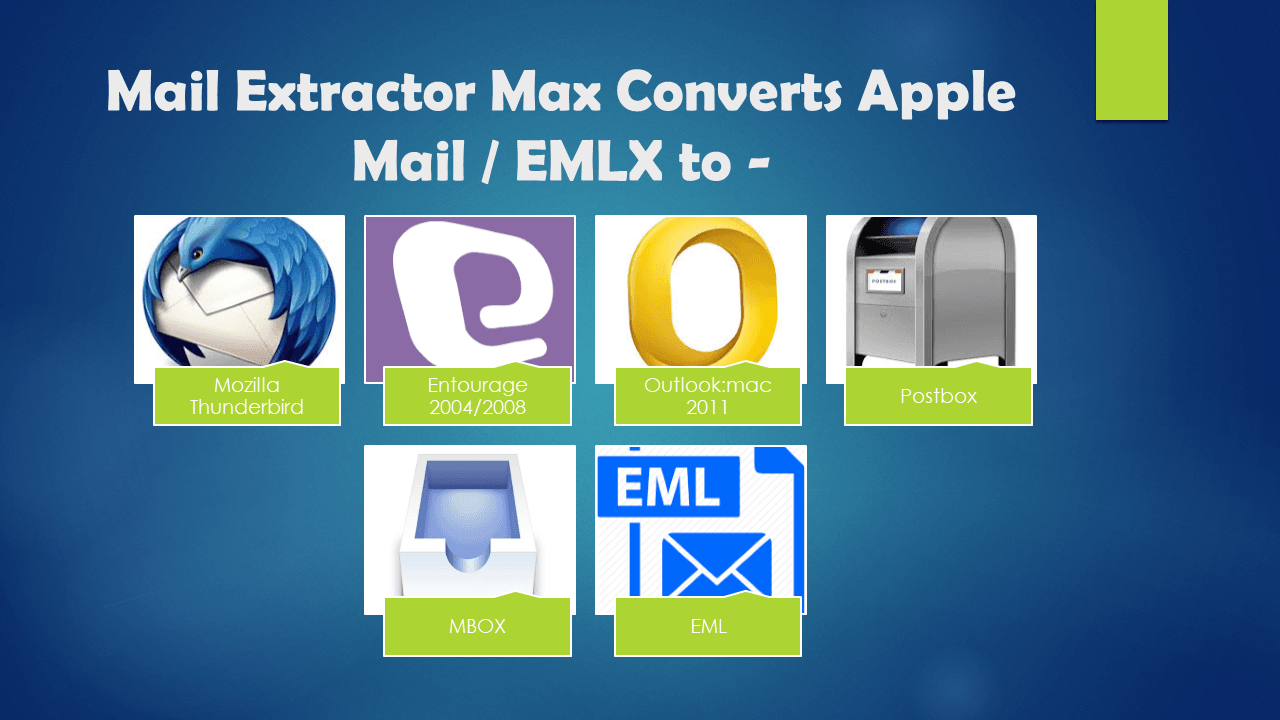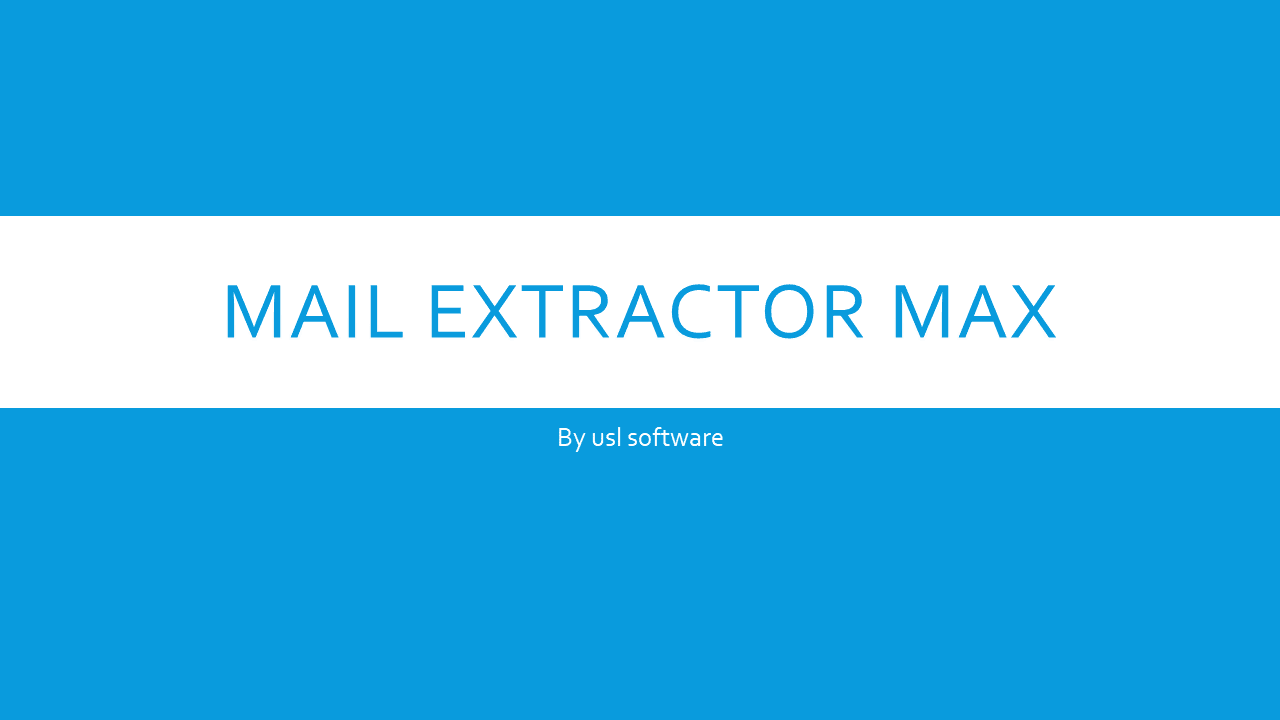Table of Contents
OS X Mail and Thunderbird
OS X Mail is an email client for the Mac computers. Previously it was called Apple Mail but not simply ‘Mail.’ It is free and comes pre-installed on all Mac machines. Thunderbird, on the other hand, is a cross-platform client for Windows, OS X, and even Linux. It is also free.
Data Migration Challenges
Even though Thunderbird supports MBOX, which is also common with OS X Mail, the data migration between them could be perplexing and time consuming. The steps involved in exporting data using MBOX can be too elaborate and cumbersome for many.
Keep in mind that MBOX is no longer used by Mac Mail by default. It uses EMLX file; one file for each email. And the other items, like the attachments, are stored in other EMLX variants (like EMLXPART for attachments). This makes migrating OS X mail to Thunderbird using MBOX more difficult than it appears on the surface.
But…there is another way, mostly known to experts and experienced email migration users.
Instead of using any file, MBOX or EMLX, you can use tools that support direct and native conversion of OS X Mail. They can target the ‘Mail’ profile or identity director and process the contents with much better efficiency.
OS X Mail to Thunderbird Tool
One of the best tools to do that is “Mail Extractor Max“. It not only supports direct/native database conversion but also has ushers in unique and advanced features and a clever interface.

“Mail Extractor Max” can:
- It also full manual selection option that allows you to remove any excess folder you do not want to convert.
- Besides Thunderbird, there are also options to convert Apple Mail to EML, MBOX, Outlook 2011, Entourage 2004/2008, and Postbox.
- The in-depth report of the email conversion process in the end gives you a lot of information about the task that can in handy for advanced projects (such in workplace with several gigabyte of OS X Mail data).
- Special mechanism to safeguard the structure of folders and not let any changes creep in.
- Native support for Unicode text (emails and headers and links)
- Nothing else needed than the tool itself (not even internet)
- Designated rules to handle different components of database in specific ways, such as graphics, large attachments, MIME headers, nested emails, emails with multiple parts, non-textual attachments, and so on – resulting in clean and error-free results.
Also read: https://www.umakantagiri.com/import-mails-from-apple-mail-to-thunderbird/
Here is the free trial version.
Download it now.

It is from USL Software that also offers services like: free updates lifetime, round the clock tech support, and several licenses for activation for varying demands (such as home and corporations).
“Mail Extractor Max,” with amazing autoload option and simple UI, it prioritizes the needs of users and streamline the job significantly. No more messing around with files like MBOX or EMLX or trying to figure out what the complex technical jargon mean.
Ditch the ancient means of OS X Mail to Thunderbird conversion and get “Mail Extractor Max” for professional results.