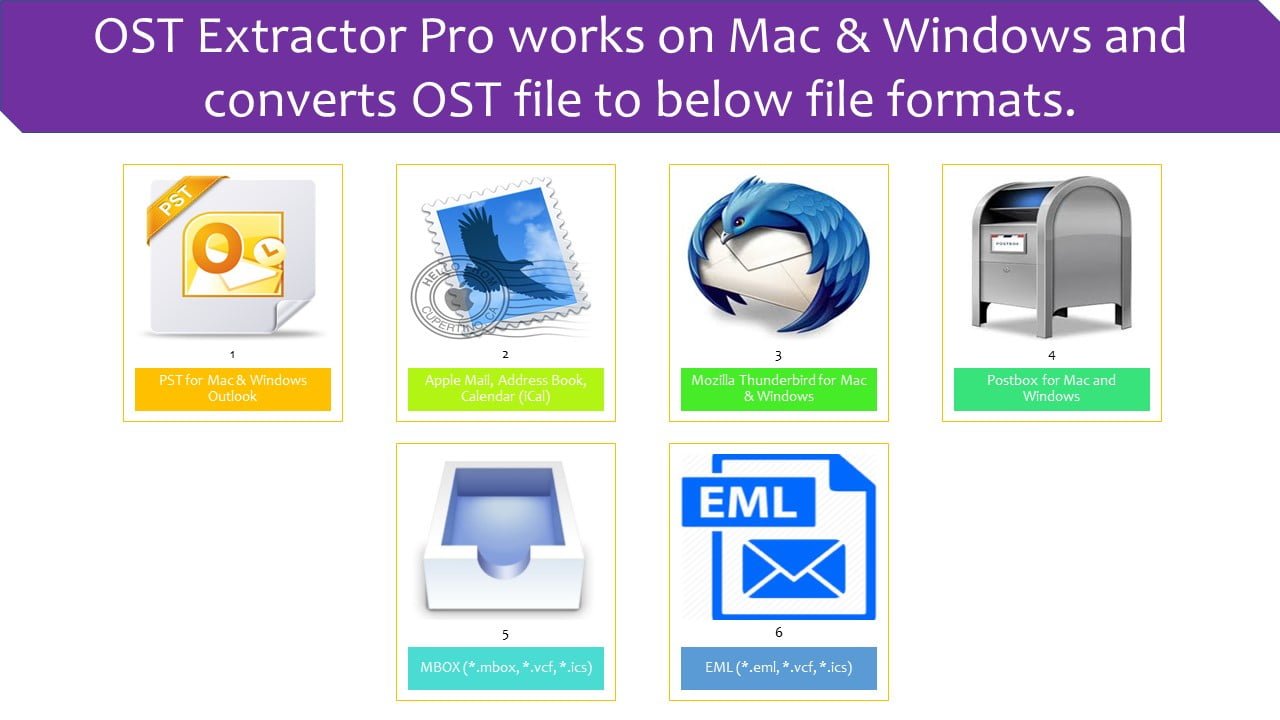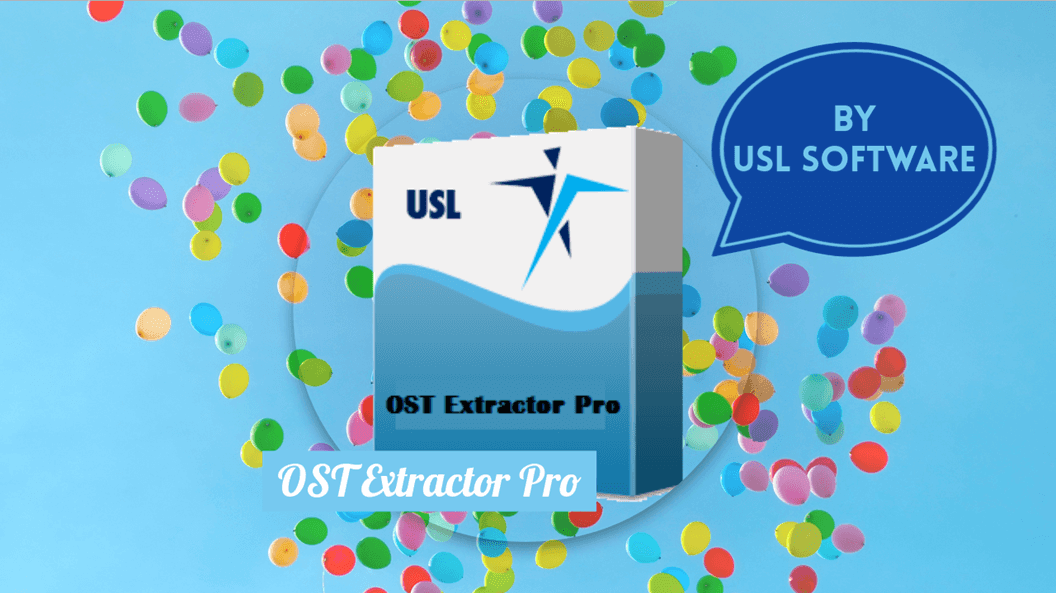Commonly, migration of email data is anything but timely. They are known to make a big dent on productivity, whether you have personal database to migrate or a large company-based data. Outlook OST to Mac Mail is further prolonged due to the nature of the file. OST stands for ‘offline storage table’ and is not meant for migrating emails.
Most converters are rigid, slow, and can strain the entire process. They are also hard for a basic user to use, especially if they lack any technical proficiency.
Table of Contents
Outlook OST to Mac Mail Migration
There is a way to migrate from Outlook OST to Mac Mail in a timely fashion, while also not facing any integrity issue, and that is through ‘OST Extractor Pro.’ It is a converter designed to withstand all kinds of emails, attachments, and other contents found with such files. The simple interface appeals to everyone irrespective of their background with such tech related tasks.

Below we are looking at its most salient features in detail:
Conversion Options more than OST to Mac Mail:
Firstly, “OST Extractor Pro” is not merely for converting Outlook OST to Mac Mail, but also Outlook Windows native format called PST, to Thunderbird, to MBOX, to Postbox, and to EML files.
Easy to use interface:
The interface is built around the limitation of tech expertise and experience, so that anyone can use it easily without relying on complex tutorials and knowledge of email migration. USL Software went extra mile to design an interactive UI that facilitates the process but without affecting the functionality.
Converts Data Without Exception:
OST files contain emails, but emails can contain more than text. Attachments, metadata, headers, links, email addresses, images, and so on are part of email database for almost every user today. And Outlook OST to Mac Mail developed without considering this end up missing a lot of components. This is called data integrity and it’s also something you don’t need to worry about as “OST extractor Pro” converts everything without exceptions.
Accurate Folders Projection:
To get the folders from Outlook OST to Mac Mail is particularly hard. It requires precise network for algorithms to pick up and scan the information of folder hierarchy correctly. “OST Extractor Pro” is the exception among dozens of converters as it is the only one that delivers accurate folders projection and can map every single folder with 100% precision. You will find all your emails and folders as they were arranged originally.
Unicode Standard Supported:
“Mail Extractor Pro” brings full support for the entire Unicode text encoding standard. It’s the universally accepted standard to encode text in almost all the word’s languages, including many special characters. Find your email text and text from headers and links precisely migrated to Mac Mail.
Cross-platform:
It is available for both Mac and Windows users. Truly cross-platform OST file converter, which is hard to come by.
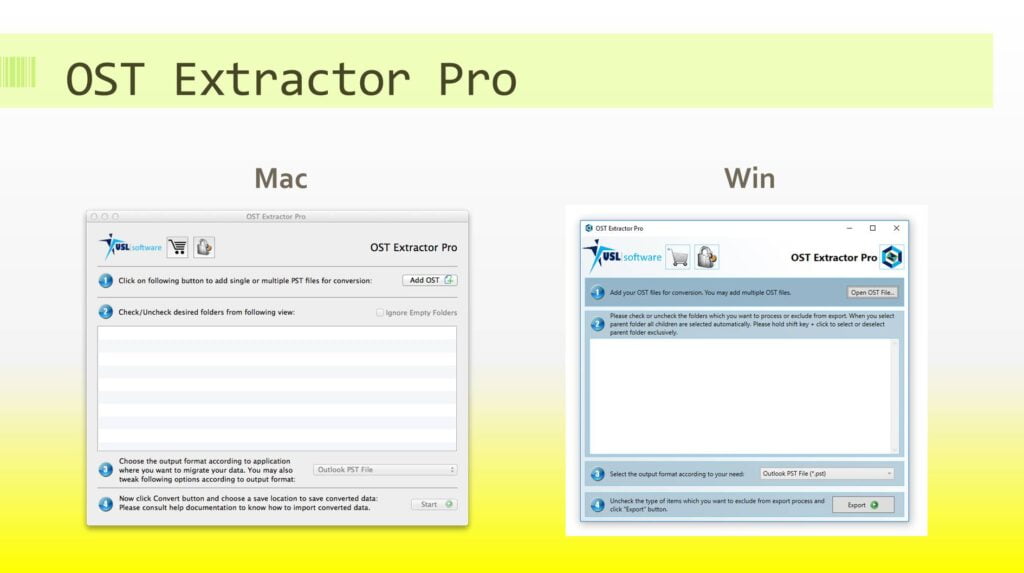
Download the setup below for free. You can start it without any activation. This version works on ten emails from every folder inside OST files.
“OST Extractor Pro” helps you move Outlook data stuck in OST files into Mac Mail (and other email clients). OST is not the personal file used for manual operations like backup, import/export, etc. It is not even applicable in Outlook for import purposes; it works internally with the client, for offline access and synchronization with the servers.

Users looking to migrate data in the reversed direction as discussed here – Mac Mail to Outlook Windows/Mac – can try out “Mail Extractor Pro.” It converts Mac Mail, Thunderbird, Postbox, and MBOX into Outlook PST files. This converter too comes with a free version, allowing you to convert 10 emails per folder and to test every feature in detail.