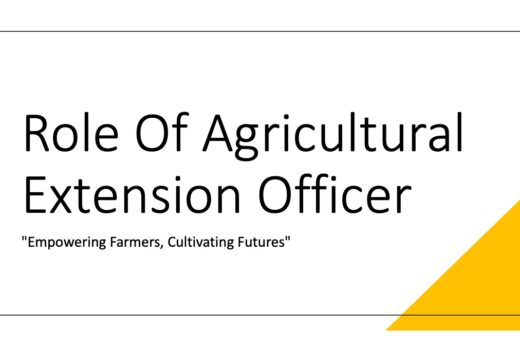OST files are not supposed to be used for data import. If you do have OST files that you want to import to other clients, you first need to convert it into the applicable format.
Table of Contents
OST to OLM Converter
This article deals with one of such conversions: OST to OLM. And to go through that, you need the best OST to OLM Converter.
OLM is a file natively used in Mac Outlook. OST is for Windows Outlook and does not apply for data importing in Mac version (or any client, for that matter). By converting it to OLM, you can easily import all your contents into Mac Outlook.
Convert OST to OLM in Mac & Windows
And there is no better OST to OLM converter than “OST Extractor Pro” from USL Software.
OST Extractor Pro is an ost converter that works on both Windows & Mac. It can convert OST to PST. A Mac Outlook can import both OLM & PST, you can import the converted file into Mac Outlook instead of OLM.

There are many reasons why that is so. We are going to take a look at two of its most notable features that make what it is.
#1 Comprehensive and detailed conversion without any exception in data elements.
Files like OST contain everything from emails, contacts, and calendar data to all other tiny details. Such as graphical data like images, icons, logs, and more. Also including stuff like email attachments, headers, links, email addresses, and all the Unicode text in them.
‘OST Extractor Pro’ has special algorithms in them that take care of all the information that otherwise ordinary tools miss out on. This gives you highly accurate and comprehensive output files free of any data integrity errors. You will never notice any loss or damage to either the actual data items or their structure and metadata.
Talking of structure, the most important arrangement in your email database is that of folders. And losing that structure means you could be left with unorganized emails, which could be devastating. And yet, many tools and converters available today on the web are terrible in protecting folder hierarchy. Not “OST Extractor Pro,” however. It works perfectly in mapping all the arrangement of your emails into folders and sub-folders.
#2 Easy Interface that allows everyone to convert files conveniently!
Most converters do not allow the basic home users to convert files without first putting too much efforts into the process. This has to do with the complexity involved in the databases and files. And therefore, many software come with complex interfaces that do not work intuitively.
It has a special interface that is built for natural and efficient use by anyone. You can pick it up right now and would have a perfect idea on how to use it. There is no need to go through any complex technical tutorials or understand how the files work or anything.
This perfect mix of sophistication with simplicity is what “OST Extractor Pro” the favorite of many users worldwide.

How to convert ost to olm
- Get ‘OST Extractor Pro’ free trial.
- Install and Launch it.
- Click on “Add OST”.
- Browse OST file and click ‘Open’.
- Now you can check / Uncheck folders from preview.
- Click on “Ignore Empty Folders”, if you want to exclude them.
- Choose Output format as “PST File” for Mac Outlook.
- Now Click on “Convert”.
- Select a folder and click “Save”.
- The conversion will start.
- Just wait for it to complete the task.
After conversion, you will get full conversion report and the Output file. Now easily you can import that file to Mac Outlook.
Related Readings: OST to Office 365 Converter
Get this OST to OLM Converter

And if you want, you can see it for yourself. Pick up the free trial version here. You can check out all the features and interface freely.