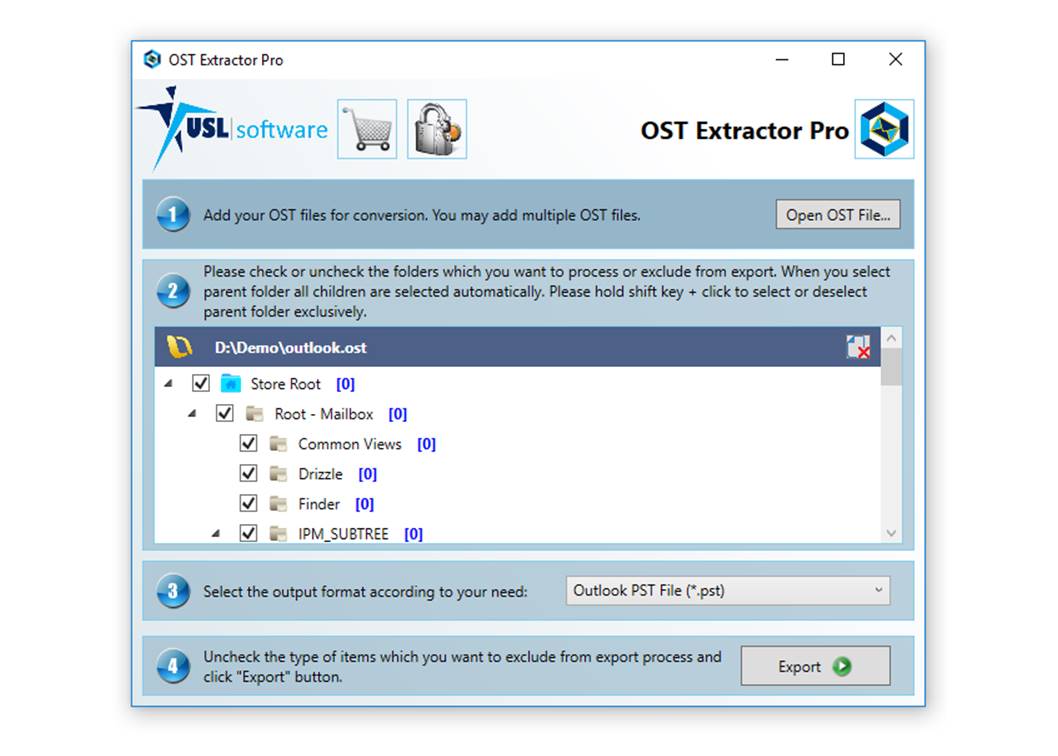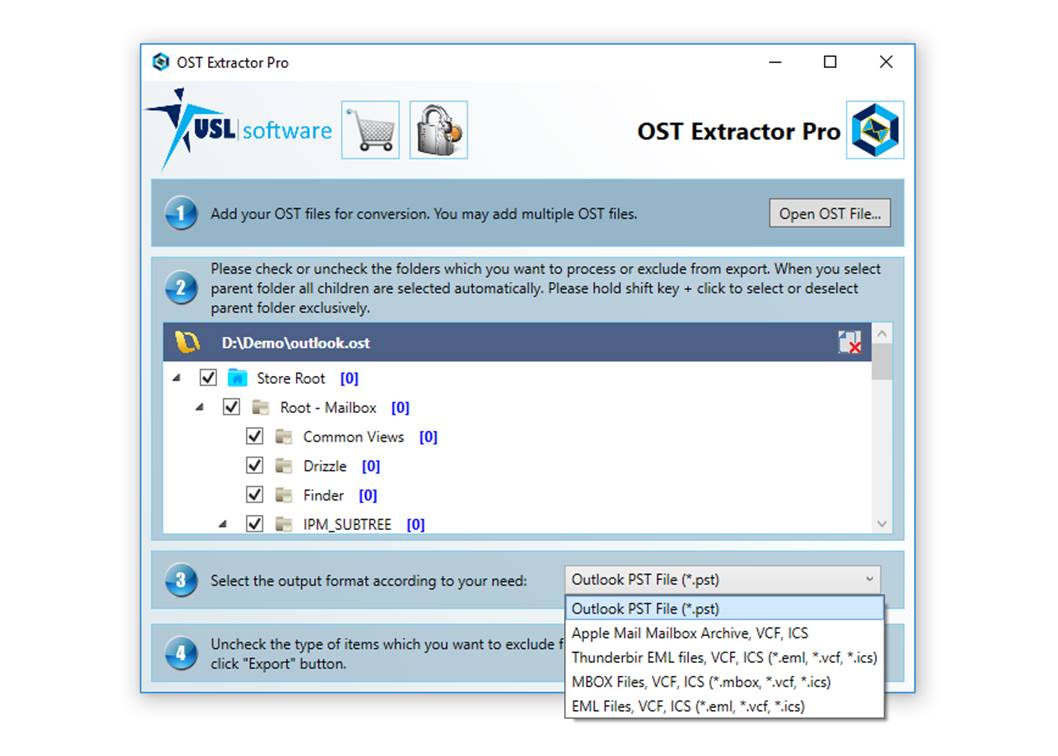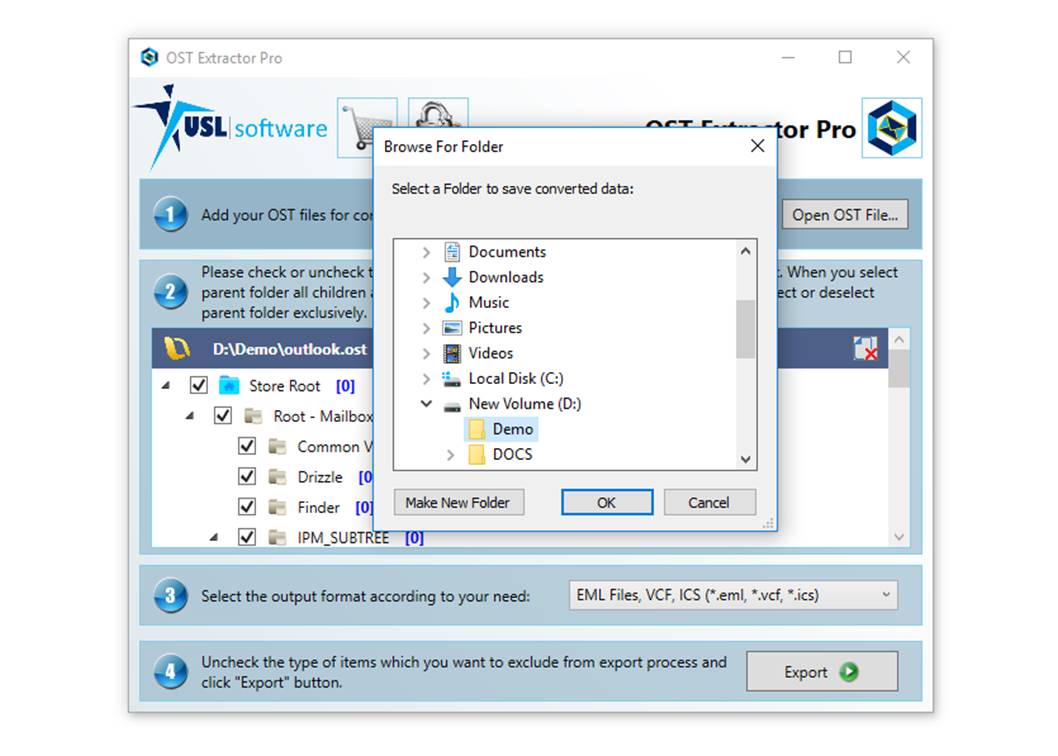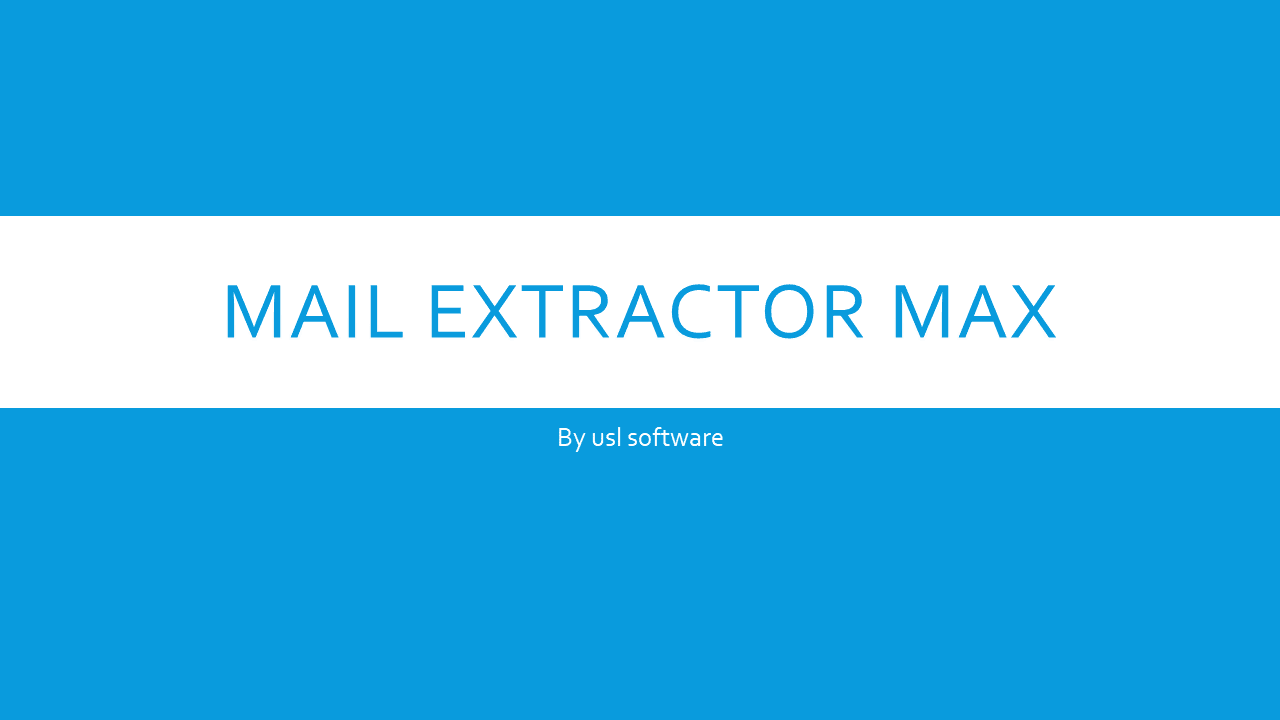How to convert OST to Apple Mail (including Mails, Contacts, calendars etc)? Here is the simple and ultimate way to recover and convert ost data for your Apple Mail
Table of Contents
How to convert OST to Apple Mail
Converting OST to the file format you want to import the data into is crucial. And there is no other way. OST works automatically with Windows Outlook and is not meant for manual and personal operations like export, import, or backup.
If your goal is to get the data from Outlook (in OST) into Apple Mail client, you need to convert the file.
The Challenges
And up until now, many of the apps/utilities that supposedly aid in this task have been inefficient, slow, and not worth your time. Primarily because the email data most users have is important in every where, and therefore, any error or loss cannot be simply ignored. And yet, that is often the case with generic converters. They fail to keep up the fidelity of the files and everything that’s in it.
On top of that, there also other drawbacks, making the task look very intimidating:
- Cluttered UI that does not make sense to the basic users
- No support (chat or email) to help you out in expected hiccups
- No way to convert Unicode content from the headers that include To, From, Subject, etc.
- Lack of ability to keep the arrangement of the folders correct in output Apple mail files
- Lack of stability, especially while working with big OST files and in bulk
All these drawbacks of a traditional OST to Apple Mail converter can cause a lot of concern. And any other approach can take many hours, while not being assured of accuracy.
The Tool to convert OST to Apple Mail
Good news is, all of this is avoidable. Below we discuss the simplest route to convert OST to Apple Mail that puts all the concerns to rest.
It is called ‘OST Extractor Pro‘ and is offered by USL Software. You can download the tool from the link given here: www.ostextractorpro.com.
You can use it for converting OST to PST, EML, MBOX, Mac Mail, Thunderbird, Postbox, ICS & VCF file formats.
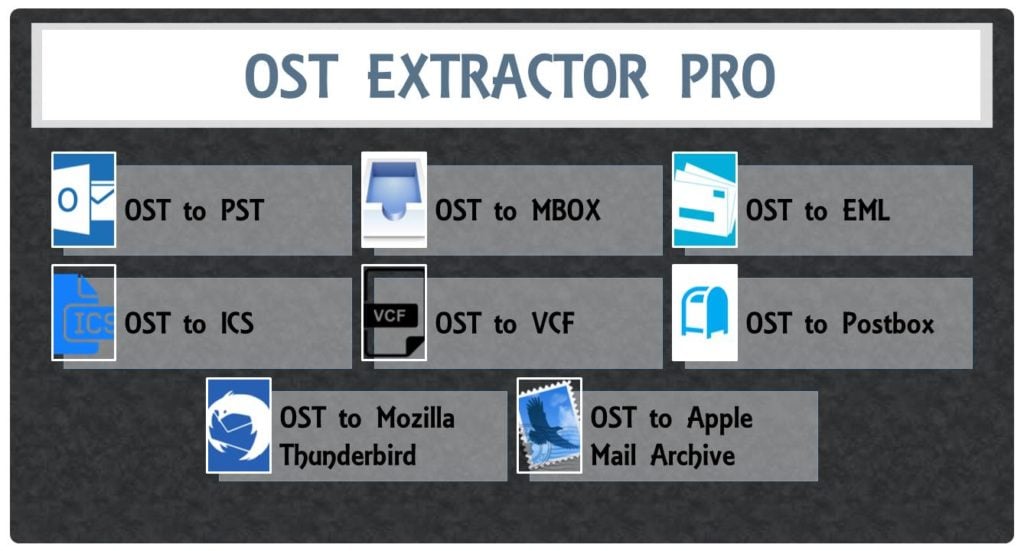
Works on Mac and Windows
OST Extractor Pro comes in Windows and Mac version both. It delivers high-end precision for all kinds of elements and information in OST files. You will never experience a single missing part or modification in any form. The tool’s unique way of dealing with the data ends the frustration of integrity loss that many users usually suffer from during the task.
Simple and Easy to Use
It also has a simple front-end (UI) that enables everyone to convert and migrate data effortlessly. Without a proper UI that is friendly and user-centric, many of software’s otherwise great features can go unnoticed and might even make it unpractical. Luckily that is not the case here. You may not have any background information on these data files or understand anything technically, it will not effect the outcome.
Safe, Secure and Accurate Conversion
OST Extractor Pro makes the job doable for both advanced and basic users, for the first time, and all the while, not diluting the functionality that may be needed in more complex scenarios.
Try it for Free
The free trial version works on ten emails per folder per selected OST file. After that, you can pick the license for activation to unlock full potential and migrate your important emails without a single worry.
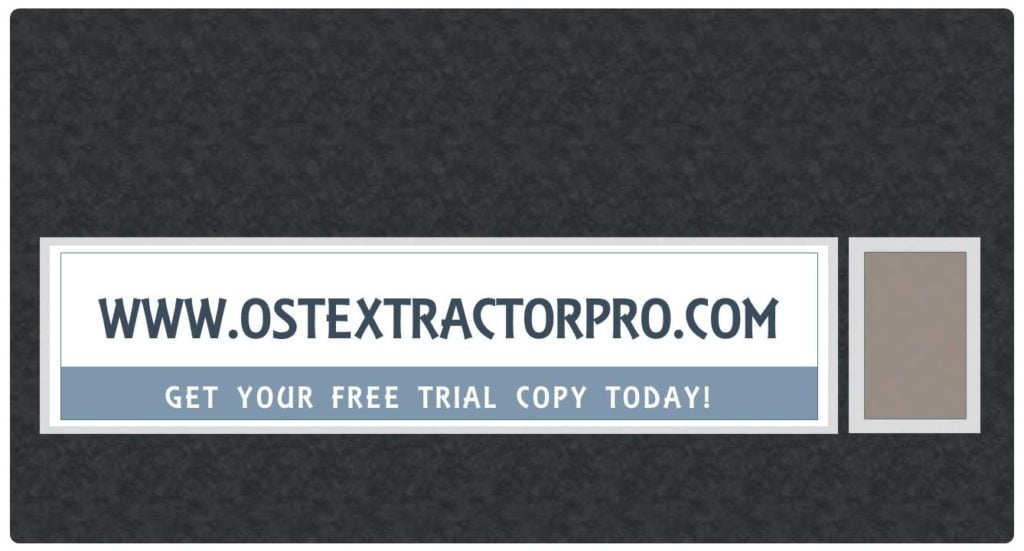
How it Works
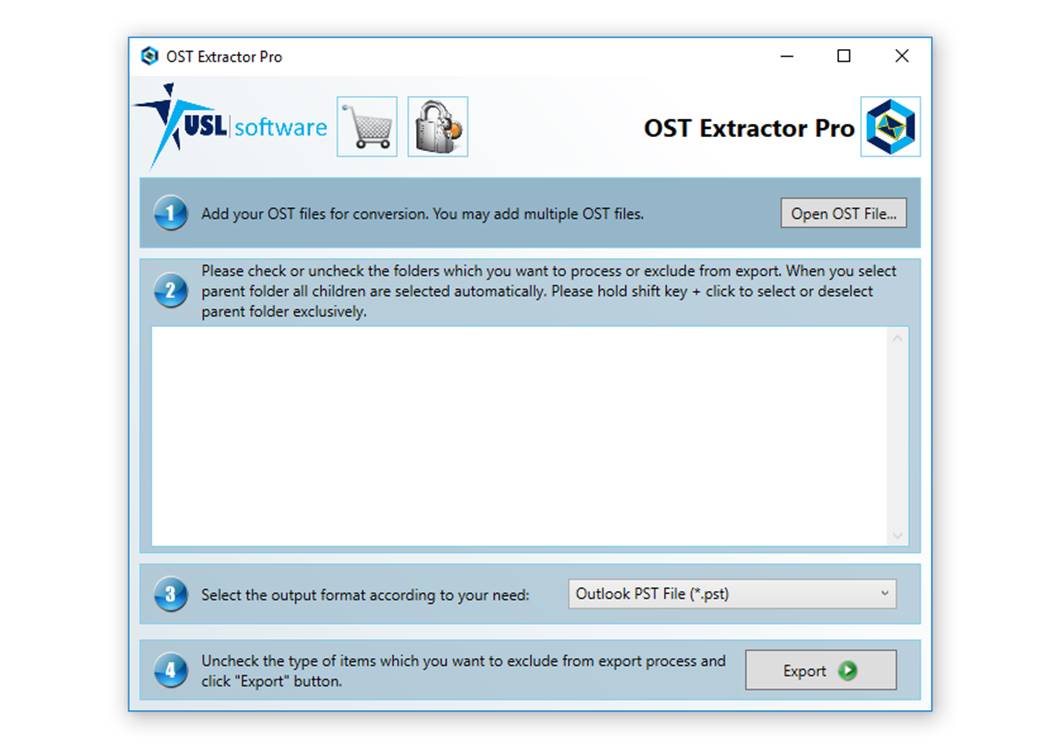
Here is the tutorial to convert OST to Apple Mail. OST Extractor Pro works same in both Mac and Windows.
Total Time: 10 minutes
Download and Install

You can download the free trial copy from the official download now page. It is available for both Windows and Mac.
Launch and click on “Add OST”

After installation, launch the tool and click on “Add OST”. Choose the OST file and then click on ‘Open’ to load ost file for conversion.
Optional Settings

To ignore empty folders, just check the box near “Ignore Empty Folders”. You can also manually select or deselect files/folders from the preview panel.
Choose the Output Format

Now choose the desire output format. For now you can choose – “Apple Mail, Addressbook, iCal (Calendar)”.
Click on “Convert”

Hit on “Convert”. It will ask you to save the output file. Choose a folder, then click “Save”, then the conversion process will start.
Get OST Extractor Pro today and hassle free convert OST to Apple Mail and other file formats.