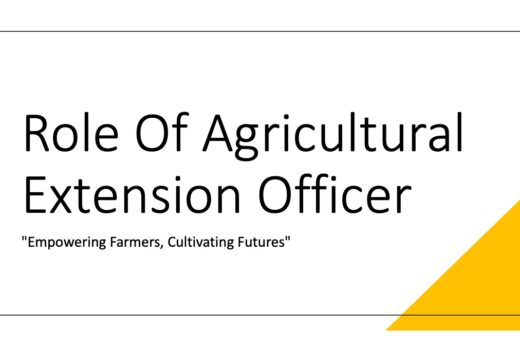Mac Mail MBOX to Outlook PST Conversion Solution for You.
So, you have the Mac Mail MBOX files that you want to export to Windows Outlook or Mac Outlook. Here we will abandon the old ways of doing this and introduce you to whole new and modern approach that will surprise you. No need to indulge in long and tiring file conversion ways anymore.
Table of Contents
USL Software Re-inverting the Wheels Yet Again!
USL Software is known for the progressive methods and development mindset of their migration tools. For years, they have been the backbone of effective email migration, both for companies and individuals. The often new and eccentric new ways have given many amazing software solutions that would not have been otherwise possible.
Simplifying Mac Mail MBOX to Outlook PST
Mac Mail MBOX to Outlook PST conversion is simple in theory. The data from MBOX files are extracted and implemented into PST files that can be then imported to Outlook. However, the process behind this seemingly simple goal isn’t too straightforward. Both files couldn’t be more different from each other, resulting in challenging data extraction.
In an orthodox converter, you would find, worst of all, data integrity losses. This means that if the emails were converted from Mac Mail MBOX to Outlook PST, the details in them were either not converted or had modified.
Most commonly, it is seen with information types like graphics, large attachments, header info, cloud-based links, email addresses, Unicode characters, MIME content, and nested emails. An ordinary converter does not go into depth of the files and fail to protect your information.
This is when USL Software sweeps in with “Mail Extractor Pro” and completely reconstructs the whole scene.
With “Mail Extractor Pro,” you would never find a single data integrity error.

How to convert Mac Mail MBOX to Outlook PST
- Get ‘Mail Extractor Pro’ and install it.
- Loading Options
- For Mac Mail
- Click on “Apple Mail: Load”
- Auto Load: To auto load Mac Mail Data
- Open: To locate manually Mac Mail Export or ‘Mail’ folder copied
- For MBOX (if you have any *.mbox files)
- Click on “MBOX Files: Load” to browse and locate MBOX files.
- For Mac Mail
- Settings:
- Ignore Empty Folders
- Select / Deselect Folders
- PST File Size Limit
- Click on “Convert”
On top of that, it is a tool that does not only benefit experts and companies but also individuals. If you have never migrated email data before, you can still pick it the next minute and begin converting the files easily. The UI makes way for the simplest and quickest approach there is for Mac Mail MBOX to Outlook PST.
Also, keep in mind that “Mail Extractor Pro” is able to convert Mac Mail database directly from Profile folder called ‘Mail.’ If you want to convert MBOX to PST files, there is an option to do that. But if your goal is move Mac Mail folders to Outlook, the direct feature is far better in terms of data precision, speed, and ease of use.

Support, Free Trial and More!
Having an excellent software tool is good enough on its own. But USL Software goes a step further and offers other services and added value that make it not merely a file converter but a complete package of services.
You can choose from one of the several licenses that are available, giving you the choice to pick the perfect version for your needs (Home, Family, Company, Large enterprise).
- There is a free trial version you can download right now.
- The tech support is always there, day and night, to help you along in case you need a hand.
- The future updates will always be free for lifetime

Here is the link to download the setup file and import MBOX files to Outlook for Mac and Windows.