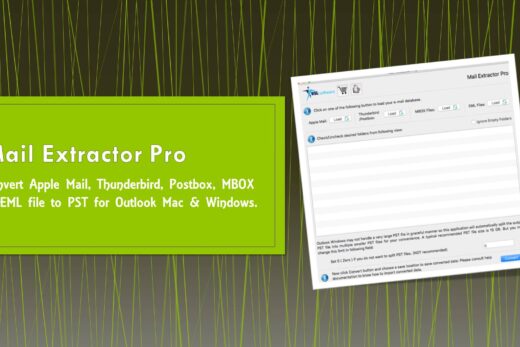Migrate Apple Mail to Outlook for Mac & Windows with this amazing tool is safe, secure and accurate.
Migrating the email data across clients can be tough. Especially today, when email communication have evolved from a bare text communication into something more complicated and extensive communication means. It’s being used by millions of people worldwide for instant communicating and sharing.
This is excellent for the email users, however, it makes migrating the email data a bit harsh. When you use a desktop email client, it is likely that you have stored data locally as opposed to on email servers. This local data is stored in files that are different for the various email clients.
Migrate Apple Mail to Outlook
We are talking about one such task here: Migrating Apple Mail to Outlook for Mac.
Even though, here the clients involved are both for Mac, the migration can still turn out to be a nightmare. Neither Apple (Mac OS) nor Microsoft (Outlook Mac) gives you any official and native support for getting the data moved from one to another. It is also demanding to do it manually, since the files used by both are different and not compatible with the other.
For example, Apple Mail natively uses EMLX file in a raw form and they are inside the Profile/Identity. You cannot pick them up and simply copy to Outlook Mac database. There is a way to archive data from Mac Mail to MBOX, but even MBOX is not compatible with Outlook (which is unfortunate because MBOX is an otherwise standard file used by many other clients).
Another old and conventional method used by many tech savvy users is to sync the local data back to an email server using a dummy email account that supports IMAP, such as Gmail. Then you can configure that same account with Outlook Mac and sync back from the servers into the local client’s database.
This approach avoids any handling of files or conversion, making it look convenient and fitting for many scenarios. Sadly, it is anything but.
There are dozens of complications you are going to face and it is hard to overcome the with the same typical means. It is unnecessary to go into details why these manual methods fail all the time, but to give an example, the worst part is the capacity of most email services (including Gmail).
You get to store only a limited amount of data in the servers. Even the best service, Gmail, has 15 GB limit. This can be resolved by performing the steps multiple times to migrate the complete database. But if it doesn’t look bad on the surface, I think we should let you know that it is well below the efficiency and efficacy that you and many others users expect.
Even if you do not have that massive size of database to migrate from Apple Mail to Outlook for Mac, this way of data transfer can still end up being very ineffective and even pose the risk of data loss. After doing everything right, you will find many errors, loss of structure and hierarchy, omitted details (like headers and graphics), and endless issues with the fidelity of emails.
But do not lose hope just yet.
Avoiding a manual way to migrate Apple Mail to Outlook for Mac is not the end, and it definitely does not mean there is no other way.
Best Way to Migrate Apple Mail to Outlook
Pick up an excellent software program called ‘Mail Extractor Pro‘ from USL Software if you want to pull off this project like a pro. This is a tool to primarily move Mac OS based clients and files (Like Mac Mail, Thunderbird, Postbox and MBOX files) to PST files, which is natively Windows Outlook format, but also usable in Mac version of the client.

Mac Outlook can easily import PST files. So through ‘Mail Extractor Pro‘, you can effortlessly convert all Apple Mail folders into PST files and then import them at no cost to data integrity. It also avoids the file conversion means (like EMLX or MBOX to PST), instead can auto-load your Apple Mail Profile automatically.
This is what you have been looking for. Built to perfection by USL, ‘Mail Extractor Pro‘ will provide the relief, accuracy, speed, and an overall professional form of data migration.
Try It to Migrate Apple Mail to Outlook
Pick up the free version if you want to see more and watch it in action directly on your Mac OS machine.
Download Now at WWW.MAILEXTRACTORPRO.COM
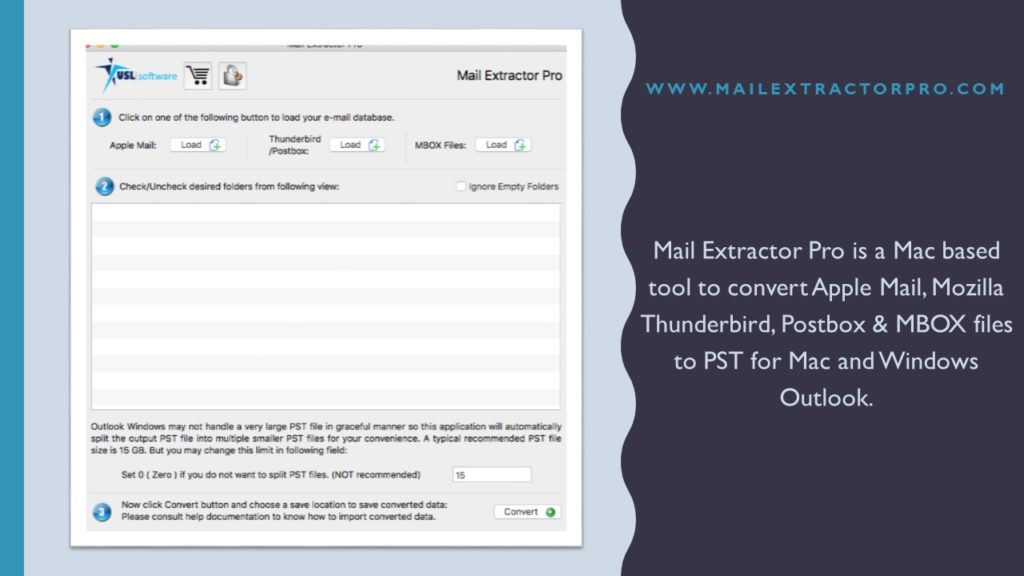
Get ‘Mail Extractor Pro’ today and convert Apple Mail to PST as well as Thunderbird, Postbox & MBOX files to PST for MS Outlook (Mac & Windows).