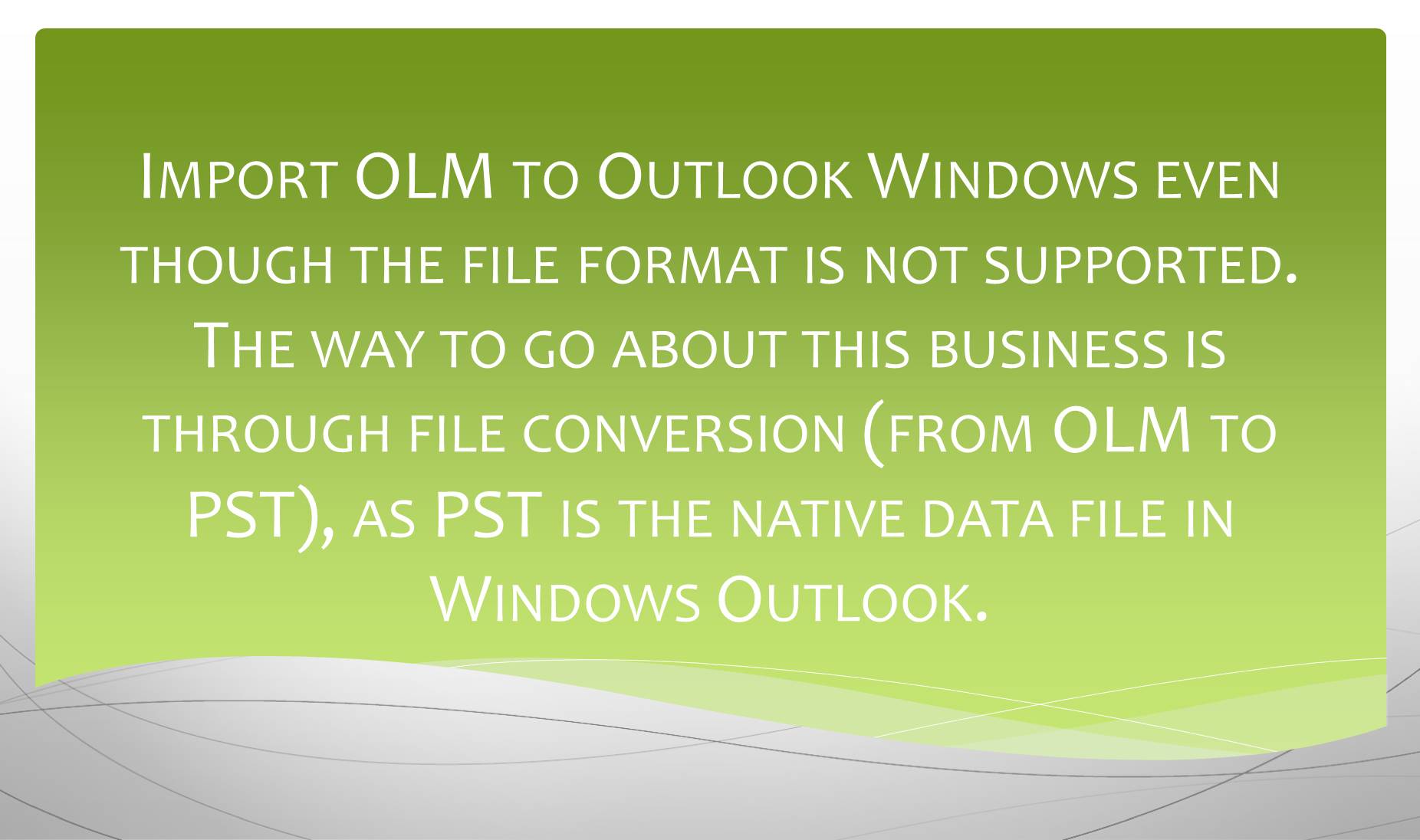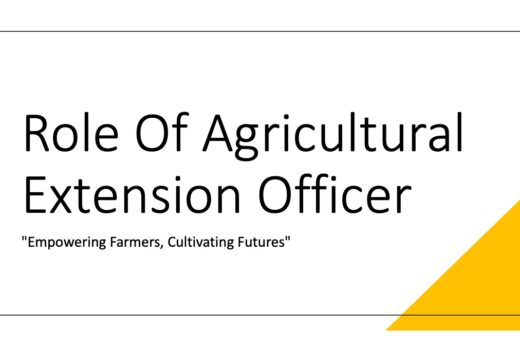There are plenty of setbacks and unexpected errors that come up during all kinds of email migration tasks. But PST to Apple Mail could be extra tough due to the immense difference in the file and email client. Also the fact that it involves two different platforms/operating systems doesn’t help. It can be consuming process that often makes many anxious.
Worst of all, with the software tools available on the web, the process never goes smoothly. You will face multiple problems along the way that could make the task overwhelming, impacting your productivity among with other things (like man power, if you are in a company).
Table of Contents
PST to Apple Mail Converter Tool
That all is history now. With “PST Extractor Pro,” you can begin moving PST to Apple Mail in an effortless and systematic way that ensures the process goes as you want and expect it to.

The tool carries the data conversion with poise, so as to not result in any missing or corrupt files. All the components of an email database will be dealt and converted accurately. Opposite of this is called data integrity damage and is a major concern when moving any sort of email files to other clients.
Easy, Fast, Accurate & Safe
The reason ‘PST Extractor Pro‘ works so well where others fail terribly is the network of algorithms at its center. These algorithms work in a precise and multilayered manner to keep the integrity in check. They are also responsible for making the tool very quick. Under normal conditions, it can convert 1 GB in less than 10 minutes, which is faster than 80% than other solutions.
- Add to that, the tool’s other options for converting Windows Outlook PST to Mac Mail and other formats like Thunderbird, MBOX, EML, Entourage, and Postbox too.
- It lets you select more than one PST file and convert them in a single attempt.
- Works in Mac without issues. Most converters are Windows-based, which is not the optimum platform for converting data into Apple Mail client.
A quick tutorial to use it:
- After you have downloaded and installed it, launch it from your ‘Application’s list in Mac OS X.
- Click ‘ADD PST’ and browse and select the PST files you want to convert.
- You can remove any folder you don’t want to convert.
- Set other settings per your requirements
- Choose output format (Apple Mail in the context of this article).
- Click Convert, choose the location you want the tool to save the converted files, and click ‘Save’ to start.
- The progress bar will show you the conversion in real time
- Once finished, you will get a brief and detailed conversion log for analysis (helpful if you have a large database to move from PST to Apple Mail).
Free Trial to Convert PST to Apple Mail
You can give it a try and how it works for you. The PST to Apple Mail converter trial mode is available to download without giving any information. After a thorough evaluation, you can activate it using any one of the licenses available – standard/personal and commercial.