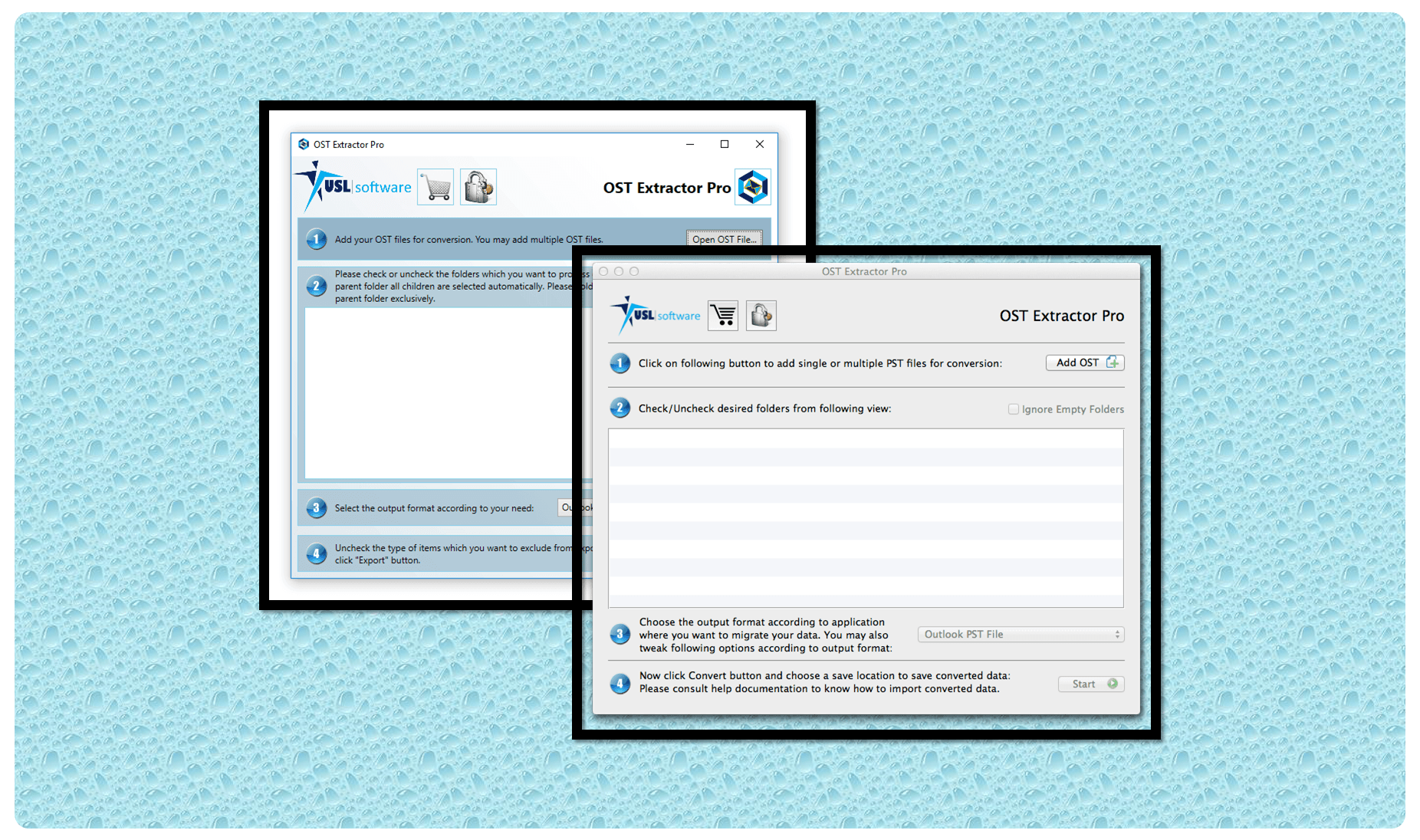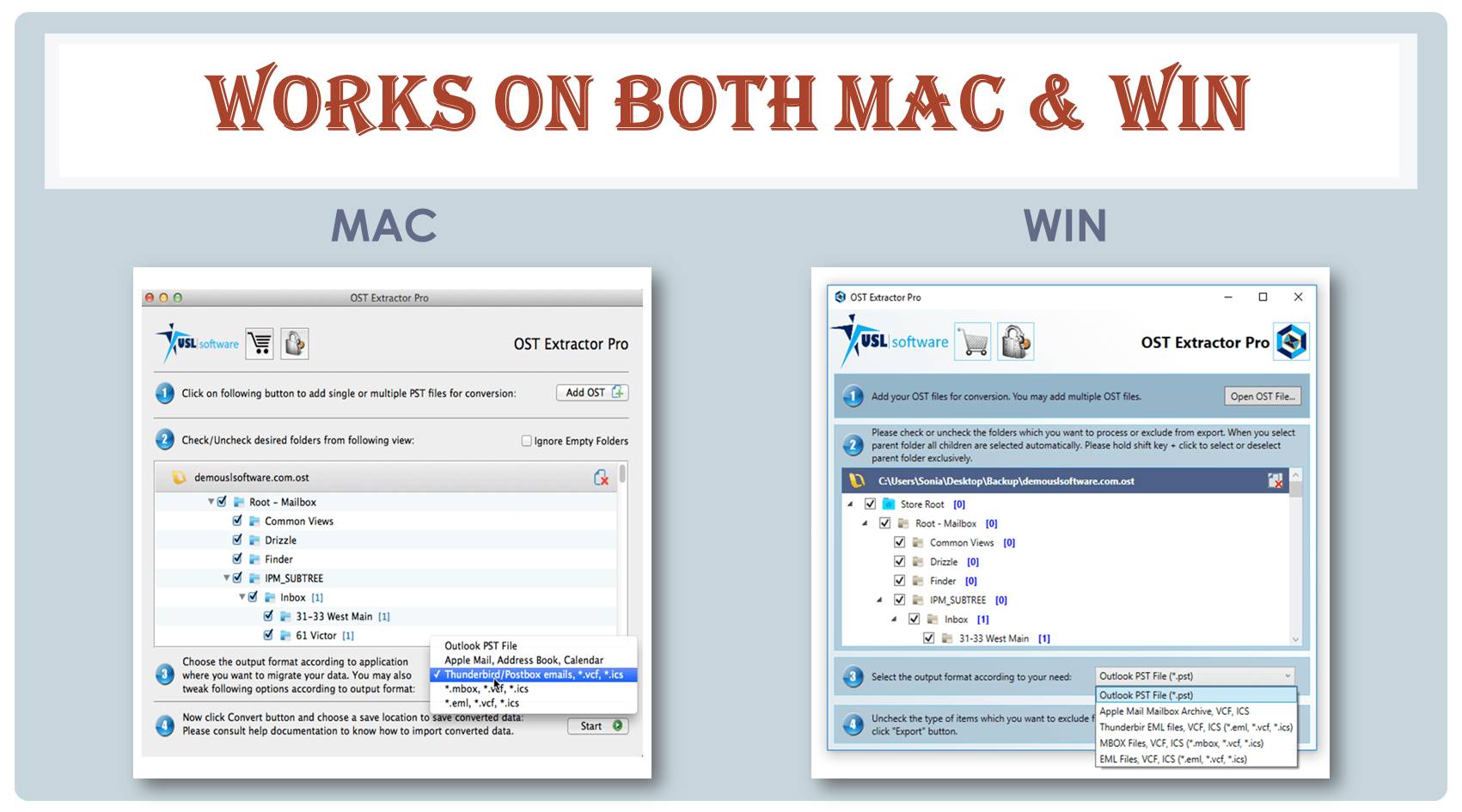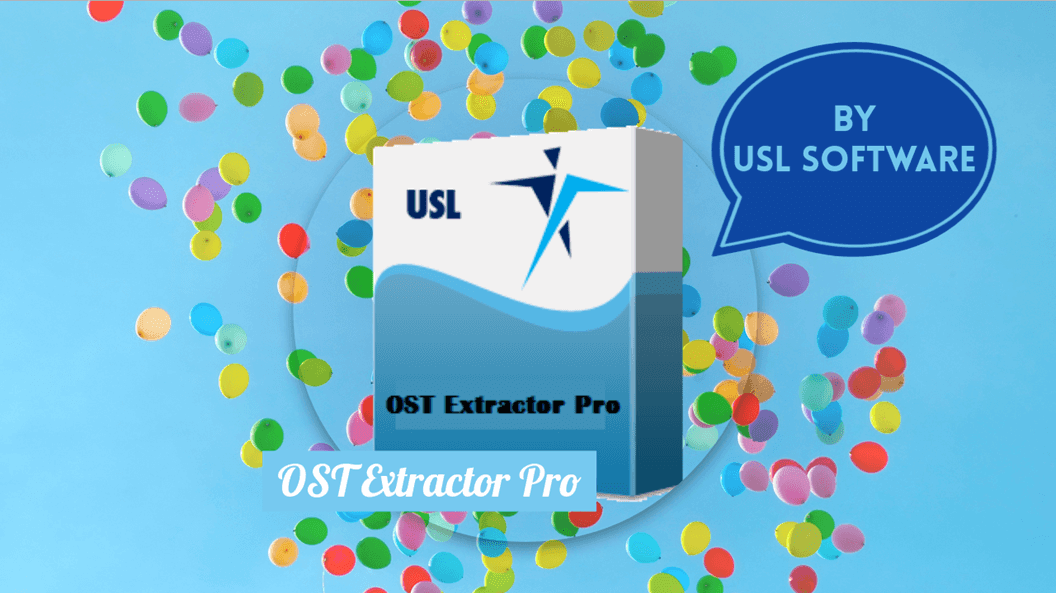Export Mac Outlook 2011 to Mac Mail requires a sophisticated third-part tool because you are going to be dealing with OLM files directly. OLM is a format used by Mac Outlook to store all your data in, which is not compatible with Mac Mail.
Table of Contents
Export Mac Outlook 2011 to Mac Mail
So, to extract the OLM contents and reconstructing it for Mac Mail isn’t straightforward. Generic file converters often have a hard time converting data with precision. The entire set of contents including the metadata isn’t fragmented.
There are all sorts of intricate information inside an email file that converting them to another format is often time-consuming and requires a professional tool to do it quickly and accurately.
“OLM Extractor Pro” is the only one such converter that delivers excellence through every aspect. Built cautiously by USL Software so as not to fall back into the old pitfalls of the email migration tasks. The tool will take you through each step of conversion, offering a seamless and intuitive approach to export Mac Outlook 2011 to Mac Mail.

Here’s how it works:
- You first have to archive your emails and other items from Outlook into an OLM file, if you haven’t already. If you just have OLM files ready to convert, then you don’t need to do anything with Outlook.
- Next, download the tool (you can download the trial setup to see all of this in action personally). Install it, and launch. There’s a button at the top that says “Add OLM”. It will allow you to add the OLM files that you got from the above step. And yes, you can select multiple OLM files by keeping them all under a single folder and then selecting that folder.
- All your folders inside the OLM files will be visible to you. You can manually uncheck any folder that you feel isn’t necessary to convert or migrate into Mac Mail. Otherwise, leave all the folders checked for conversion for full database export.
- There are additional settings/options that offer more functionality than a usual file converter.
With “OLM Extractor Pro,” you can:
- Choose to automatically keep the converted read and unread emails into separate folders in Mac Mail.
- Choose to merge all contacts from a single folder into a single VCF file, where a VCF file is ‘Virtual Contact file,’ for storing contact information. It is compatible with many programs that deals with contacts including android and iOS phones.
- Similarly, choose to merge all calendar entries (reminders, tasks, events) from a single folder into a single ICS file, where ICS is natively the Mac Calendar file. It is also compatible with several other calendar applications for Mac.
- Choose the output format that you want Olm files to convert into, which in this case is Apple Mail. Keep in mind that “OLM Extractor Pro” is a complete solution for converting your Mac Outlook OLM files into several other formats. (Including Thunderbird, Postbox, Entourage, MBOX, and EML files).
- Finally, hit the ‘Convert’ button to start conversion and wait for it to be over.
- Now, you can import the converted files/databases into Apple Mail.

Get it to Export Mac Outlook 2011 to Mac Mail
This approach works for every level of email migration, from large to small, for basic users and advanced. If you’ve tried any other tool or method, you will realize how this is substantially better to export Mac Outlook 2011 to Mac Mail. Not just for its simple process but also for data accuracy of output files.
Download the trial setup here to export Mac Outlook 2011 to Mac Mail.