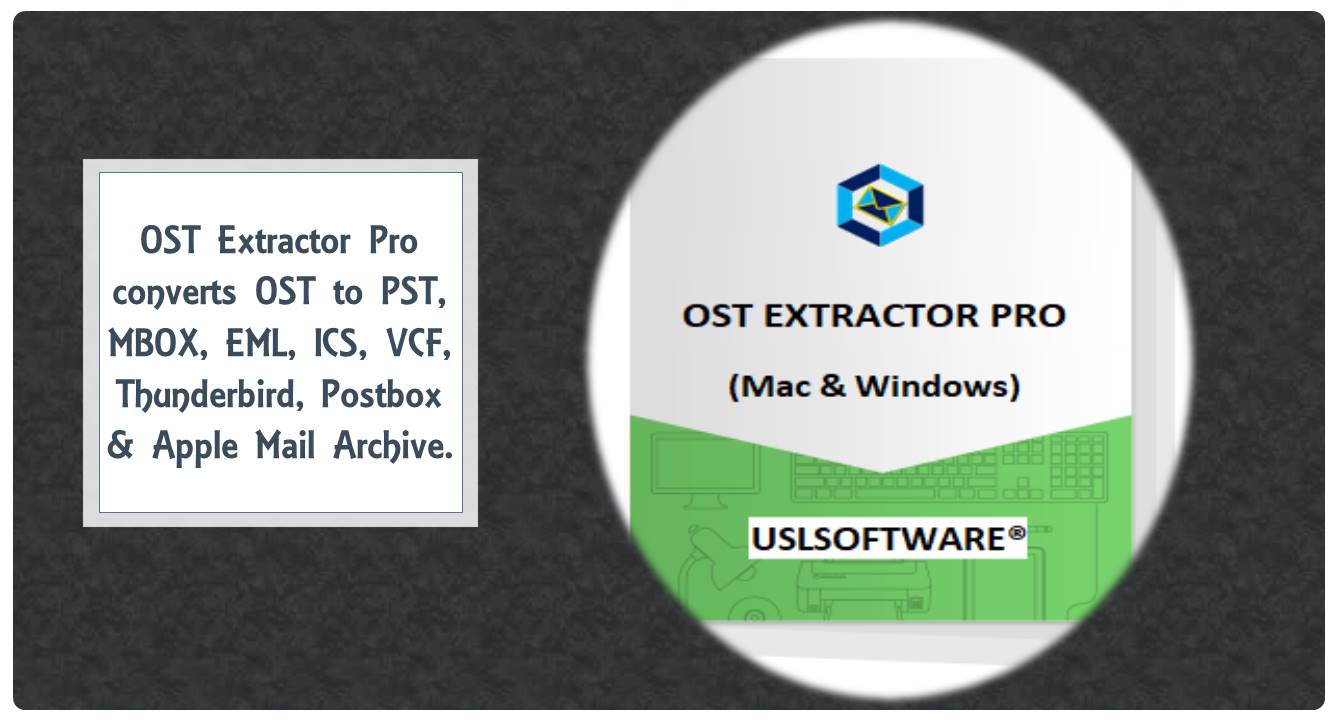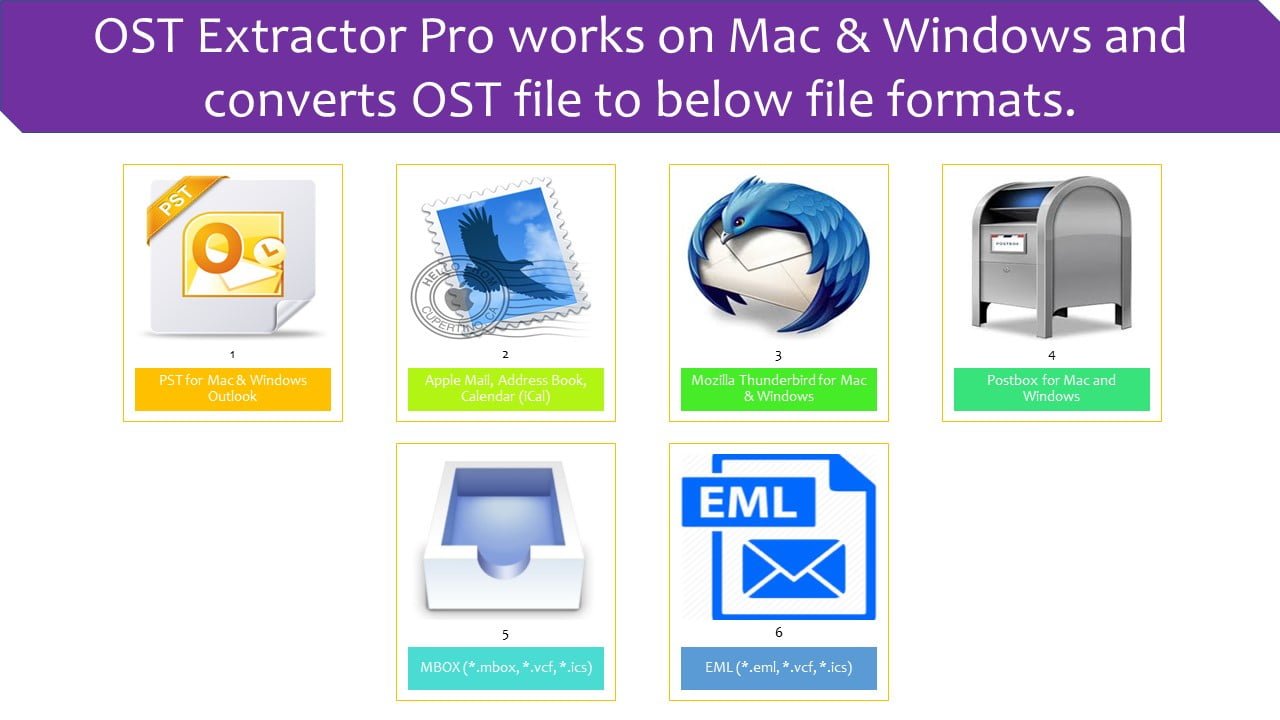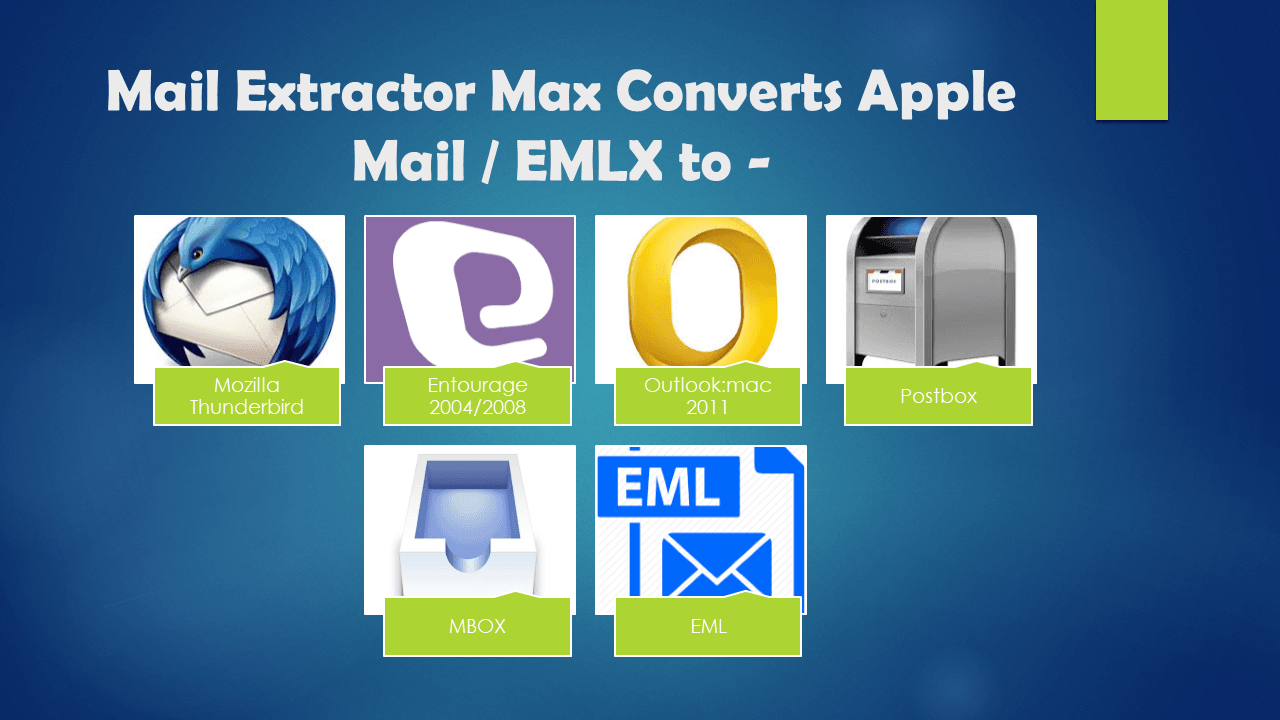OLM to PST Converter that helps you to convert Mac Outlook (*.olm file) to Windows Outlook (*.pst file). Read it know more about the related tools and choose according to your needs.
Table of Contents
OLM to PST Converter for Mac and Windows
It is not common for an email migration tool to work wonderfully in a way that does not compromise with something else. Most OLM to PST converters struggles to keep the balance between simplicity and sophistication, or speed and stability, or accuracy and power.
This is where OLM to PST Converter Pro by Gladwev Software shines.

It brings the balance of everything a user needs to convert their files like a pro. It is not only powerful and functional, but also surprisingly intuitive even to an untrained eye. From the initial installment to the last step, everything flows, without requiring any extra efforts from you. And the inner framework that is central to data extraction is clever and unique, offering results without any gaps or discontinuity.
Before moving forward, we would also like to suggest two other very similar utilities by Gladwev Software that convert OLM to PST but have different approach in different context.
Other OLM to PST Converter from GLADwev
OLM to PST Converter Pro Ultimate
It can convert Mac Outlook data without requiring OLM files. You can choose autoload, which prompts the tool to target your primary Outlook database directory called Profile (or identity).

Mail Passport Pro
It is an all in one Windows based email converter tool. It can convert Apple Mail, Mozilla Thunderbird, MS Outlook for Mac (OLM), MS Entourage, Postbox, MBOX as well as EML to PST file format.

Mac Outlook Database Recovery
This is a data recovery tool that works wonderfully in case your database is corrupt or damaged. When the recovery process is finished, you can choose PST format from the list of Outlook formats available, essentially making it OLM to PST converter with the added bonus of data recovery.

OLM to PST Converter – How it Works!
The user-interface is designed in a way to make sense to the first time users. You do not need to go through any tutorials or understand any of the technical jargon. Below is a simple step by step guide for reference, and to realize how simple it is to use.
- Launch it and click on “Add OLM”
- Browse to the location of your OLM files and select them.
- Choose folders you want to convert (Leave the unwanted folders unchecked)
- Check the optional settings (like splitting large PST files, etc.)
- Click ‘Convert.’
As you can see, in just 5 steps, you have successfully converted your Outlook OLM files to PST. When you put this approach in front of any other data migration method or tool, they all fail in every respect.
OLM to PST Converter Pro also supports data conversion of many complex data items that are otherwise ignored and not processed with precision by generic converters, such as header information in non-English language, non-textual attachments (media, application files, etc.), and folder hierarchy.
Get OLM to PST Converter free trial
There is a free demo version available that you can try out. It’s a cross-platform utility, so you can choose either Windows or Mac edition. When you are ready to activate, one license can work on both versions if you have both.
Gladwev Software has been at forefront of email migration solutions and innovation. Their software products and support have had tremendous impact on how home users and large corporations manage email migration projects. OLM to PST Converter Pro is one such software product in a huge lineup of products.
Contact the GLADwev support team in case you have any questions. They can also help you convert OLM to PST files if you ever need any.